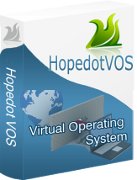 Virtual
machine is a good way to test out your applications without affecting
the main host system. The disadvantage is that they are mostly
desktop-bound and require you to allocate tens of gigabytes of space to
it. If you are looking for a quick, small and portable virtual solution,
Hopedot VOS could be the one you are looking for. And yes, we have free
license keys to give away for this great software.
Virtual
machine is a good way to test out your applications without affecting
the main host system. The disadvantage is that they are mostly
desktop-bound and require you to allocate tens of gigabytes of space to
it. If you are looking for a quick, small and portable virtual solution,
Hopedot VOS could be the one you are looking for. And yes, we have free
license keys to give away for this great software.Hopedot VOS enables you to create a virtual environment similar to Windows OS. In this virtual environment, you can install and run applications, or browse and bookmark your favorite sites as you do on Windows OS. In short, you can do nearly everything on it as you do on your Windows OS. Most importantly, Hopedot VOS can be installed on any storage devices, including your USB drive (or any external hard drive) and you can use it on any PC (running Windows).
There are several editions of VOS. For this review and giveaway, we will be discussing the VOS Security Edition.
Note: Hopedot VOS is only available for 32-bit Windows.
Installation

The next screen will prompt you to specify the amount of space you want to allocate for VOS. The minimum is 100MB. Next, create your login password. This is the password to run Hopedot VOS, not the password to login to your VOS account.

Usage
Once the installation is completed, you can start by launching the SUHopedot VOS. A window will pop up to ask you for the login password (the one you have created previously).
On the first run, you will have to create a VOS account (this is similar to the user account in Windows) and setup the data security management password. The data security management allows you to access the host system and import/export files from/to it.
After that, you can then login to the VOS with this newly created account.

After you have logged in, the desktop will show up and you can operate it like any other Windows OS. For most VOS related options, you will be able to access via the top toolbar.

From here, you will be able to download and install the applications you need or do whatever you want. When you exit VOS, the session will be destroyed and all your temporary files will be deleted. The installed applications will still remain though.
To access the files from the Host machine, you will have to click the “Import Files” button in the top toolbar. Once you enter your data security management password, you will be able to select and import files into the VOS.

To exit the VOS, click the “Exit” button in the top toolbar.
Wrapping up
As can be seen, VOS is a useful software that allows you to create a virtualize environment quickly and bring it everywhere you go. One thing that impresses me is its speed. I installed it in my Windows virtual machine (with only 2GB of RAM allocated to it) and it runs as fast as the native apps. In addition, it doesn’t slow down the whole system as well, which makes it a very useful and handy tool.Giveaway
The developers of Hopedot VOS has gladly sponsored 10 license keys for the VOS (Security Edition) to be given away to Make Tech Easier’s readers. Here is how you can win your copy:1. Go to our Facebook page and click the Giveaway code. You will need to “like” our Facebook page in order to access the code.
Alternatively, if you are not a Facebook user, you can also check out our Twitter stream and Google+ page for the code.
2. Enter the form below, together with the giveaway code. This form allows us to contact you if you are the lucky one to win the prize.
That’s it.
Contest ends September 10th, 2012.
Thanks to the Hopedot Team for the kind sponsorship. If you would like to sponsor a giveaway, do contact us here.
VOS Security Edition is available for $69.



No comments :
Post a Comment
Please Write Your Comments Here....