Any time u send a mail to new person , Gmail will automatically save
add that person's contact list. So next time when you want to send e
mail to the same person you need not to remember his/her email id
because gmail has saved it as contact if you will write any part of
his/her name gmail will show you list of matching contacts & you can
select from it.
Now above feature is really very helpful if you are used to send mails to some small no of important people. But if you are used to send many emails a day to some people who are not very important then also Gmail will keep on auto saving those people to your contact list. So if you fill that these unnecessary contacts are cluttering your address book then you can disable this auto save feature. Here's how.....
1)Login to your Gmail account.
2)Click on setting tab.
3)Now under general tab you will find option like: "Create contacts for auto-complete" . For this option select radio button : "I will add contacts myself" .
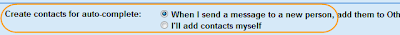
Note: After changing this setting Gmail will not auto save any contacts so make sure that you add important contacts manually.:)
Now above feature is really very helpful if you are used to send mails to some small no of important people. But if you are used to send many emails a day to some people who are not very important then also Gmail will keep on auto saving those people to your contact list. So if you fill that these unnecessary contacts are cluttering your address book then you can disable this auto save feature. Here's how.....
1)Login to your Gmail account.
2)Click on setting tab.
3)Now under general tab you will find option like: "Create contacts for auto-complete" . For this option select radio button : "I will add contacts myself" .
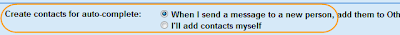
Note: After changing this setting Gmail will not auto save any contacts so make sure that you add important contacts manually.:)




No comments :
Post a Comment
Please Write Your Comments Here....